2Event is not only a platform for ticket sales. Appoint a meeting and plan your trip with the 2Event application.
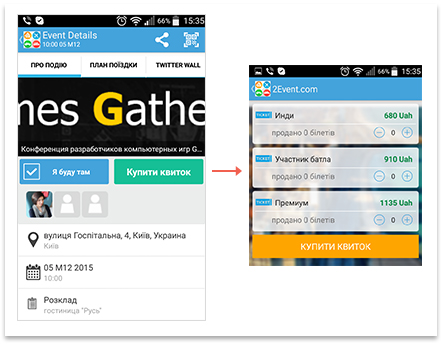
To buy a ticket on the event directly from the app you’ll spend just in 5 minutes.
You don't have to spend your time driving to the ticket service and you will not get stuck in the queue. In addition to that, you’ll be able to see all participants of the event, which has checked-in using application.
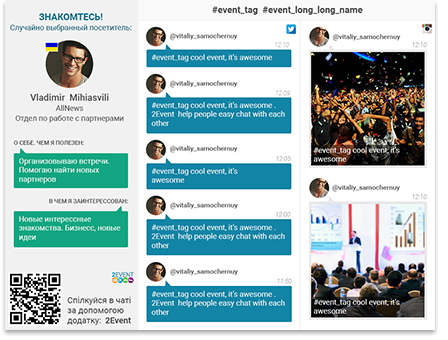
Сooperation with visitors and appoint a meeting with them before the event.
Find useful contacts during your trip to the event. Traveling with fellow travelers will help to find colleagues, customers, and partners on the road.

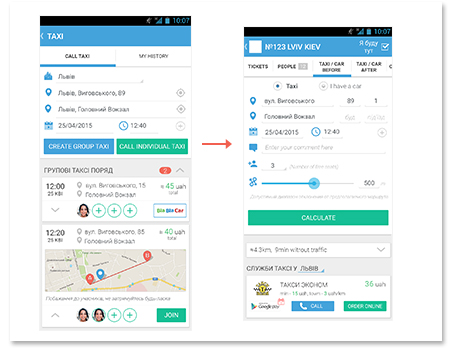
Participants can unite in to groups and departure the same route after the event. For that purpose, user that has empty seats in the car only has to leave application under the event: It can be the one like «I`m driving to the city center and can take two passengers» for example.
Additionally, you can order a group taxi where, due to the number of travelers, the cost will be divided among all passengers. If you start your journey by taxi on the event page, put information about free places in the taxi to find co-travelers.
Book a hotel with other visitors of the event:
